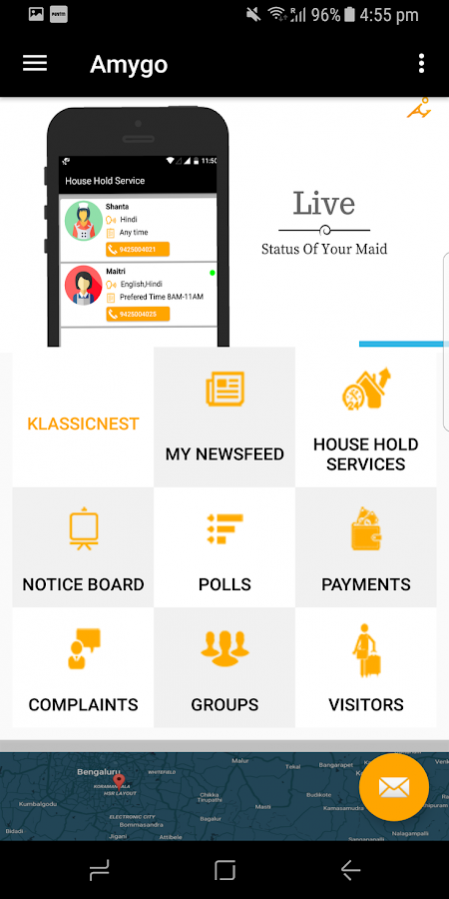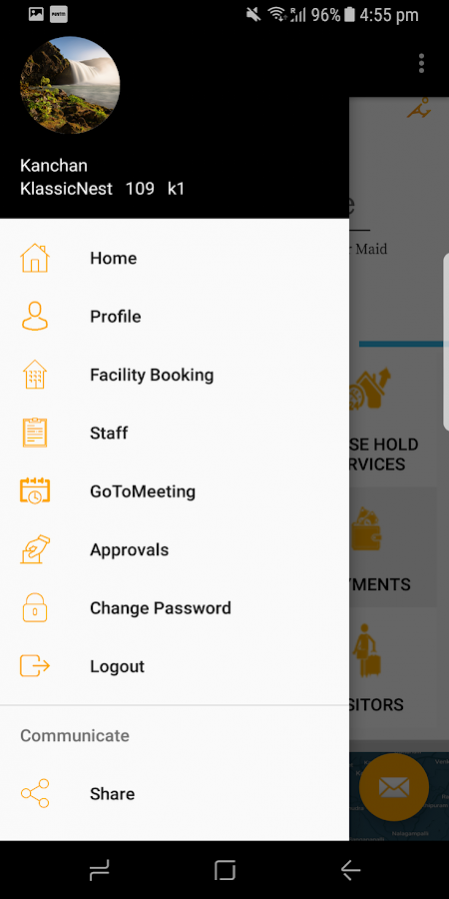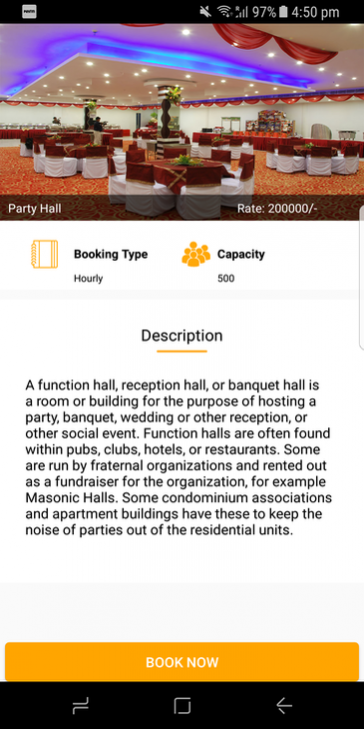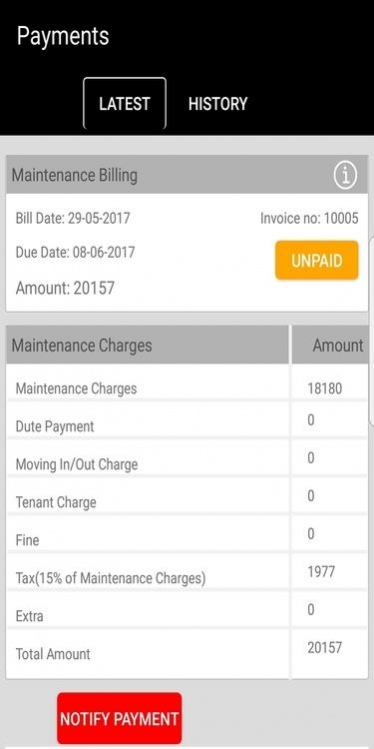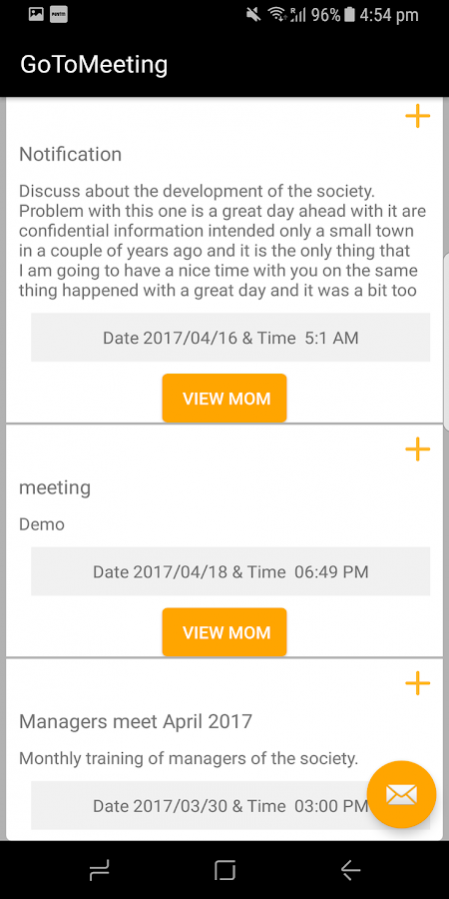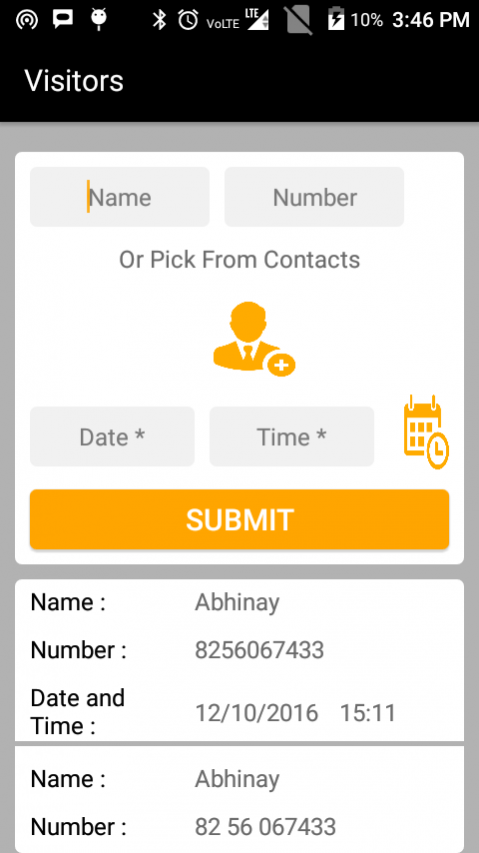Amygo 4.0
Download
Free Version
Publisher Description
Amygo is society management application specially built for Indian housing societies . Amygo is enhancing societies and making a big difference in Indian housing societies with its innovative technology.
Amygo is built with following features which serves every Indian residential society easily.
Amygo Newsfeed: All thats buzzing around in the Society is brought compactly on the screen so that residents do not miss out on anything. We need to know all about the place where we live in and this serves the exact purpose.
Amygo Payments & Financials: Since it is almost impossible to have adequate cash all the time,this feature makes it possible to make online payments. Financials holds record of society expenses and transactions conducted thus far.
Amygo Notice Board: This is the virtual version of a typical Notice Board. Any public messages to be circulated throughout the Society can be posted here.
Amygo Complaint Handling: Expressing discomforts wont be a hard task with this feature. All the users are entitled to send out complaints to the committee.
Amygo Groups: Like minded people can engage into healthy discussions. This will be helpful when a topic in the society relates to just a fraction of the residents.
Amygo Visitors: Make your people feel special when they visit your Society. Priority check-in to the close ones will save them from formalities.
Amygo Household Services: The tradition of running after maids, plumbers, carpenters ends here. Look into the list of our suggested names, see who fits best and problem solved.
About Amygo
Amygo is a free app for Android published in the Telephony list of apps, part of Communications.
The company that develops Amygo is DDROID. The latest version released by its developer is 4.0.
To install Amygo on your Android device, just click the green Continue To App button above to start the installation process. The app is listed on our website since 2017-09-05 and was downloaded 5 times. We have already checked if the download link is safe, however for your own protection we recommend that you scan the downloaded app with your antivirus. Your antivirus may detect the Amygo as malware as malware if the download link to in.ddroid.amygofinal is broken.
How to install Amygo on your Android device:
- Click on the Continue To App button on our website. This will redirect you to Google Play.
- Once the Amygo is shown in the Google Play listing of your Android device, you can start its download and installation. Tap on the Install button located below the search bar and to the right of the app icon.
- A pop-up window with the permissions required by Amygo will be shown. Click on Accept to continue the process.
- Amygo will be downloaded onto your device, displaying a progress. Once the download completes, the installation will start and you'll get a notification after the installation is finished.